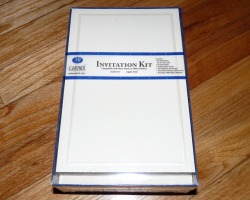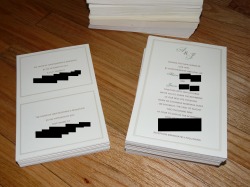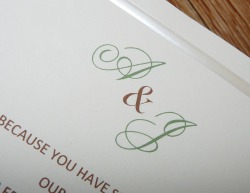DIY Tissue Paper Pomander Balls
DIY Water Bottle Labels
DIY Hershey's Miniatures Labels
DIY Invitations
I purchased these invitations kits from Gartner Studios. They include 50 Invitations, 50 Envelopes, 50 Response Cards, and 50 Response Envelopes. I got them at Michael's for $19.99 for each set. They are normally $29.99, but they happened to be on sale when I bought them! I needed 200 invitations, so I got 4 packs.
| invitation_template.docx |
| online_rsvp_template.docx |
Then I opened up an envelope template in Microsoft Word and used the Mail Merge feature to import all the information from my spreadsheet. It worked great! I printed all 200 in about an hour. I printed 5 at a time just to be sure I didn't have any paper jams with my envelopes!
After I printed, I stuffed my envelopes, put stamps on them, and they were ready to go!!
Total cost per invite: A little less than 50 cents! (I am estimating about $10 or $15 worth of ink used). I spent about as much in postage on each one as I did on the actual invitation!
Bridesmaid Newsletters

You can download the template below. This template was created by Kristen from the Knot.
| bridesmaid_newsletter.doc |
DIY Monograms
I created several monograms using Powerpoint. I found the directions here. Make sure that when you open Powerpoint, you delete the Title and Subtitle boxes first! I started using one of those boxes to create my monogram and it would not group the elements! It took me forever to find out why they weren't grouping! I saved my monograms as .jpeg files instead of the recommended .gif files.
These first two monograms are very similar. I think I am using the circle monogram to make stickers to put on our favor bags. The second one will be used everywhere else.
I want to add that it is VERY hard to find a decent "S". I downloaded tons of fonts and most of the S's didn't even look like an S. The font I ended up going with is Tiranti Solid LET. The script font on the first two monograms is Old Script.

This is our pre-wedding monogram. I'm not sure what I'll be using this monogram for right now, but I'm sure I'll need it for something! The "&" is in Baskerville Old Face Font and the rest is in Edwardian Script.